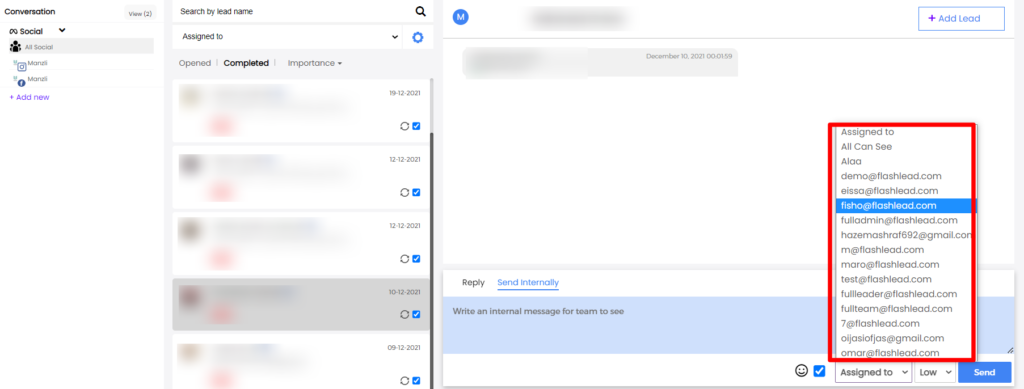1. Go to Conversation
2. Select the desired conversation
3. Press assign and select the required employee
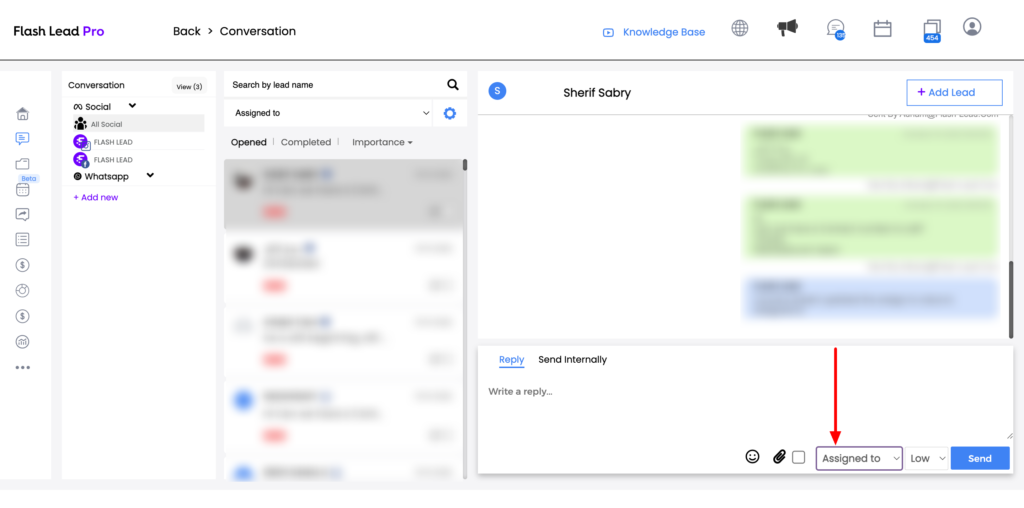
4. Now only this person can see this chat, other team members will not have access to this chat.
Note: Team Leader, Admin & Account Owner have access to ALL chats.