Note: all configurations are open only for Admins and Account Owners and Data Entry Managers only.
Note: You have to be an Admin on the Facebook page you want to connect.
1. Go to Lists & Contacts > choose list
2. Click on Connect Facebook Leads

3. Approve permissions on Facebook
4. Choose profile
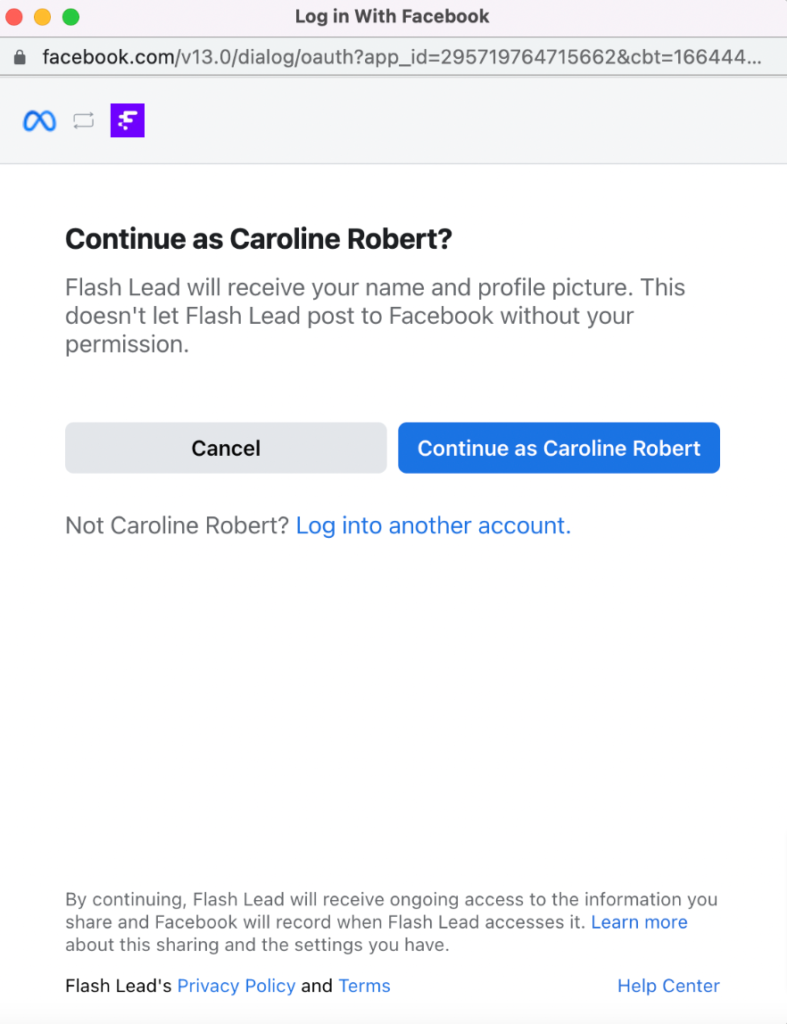
5. Choose the form
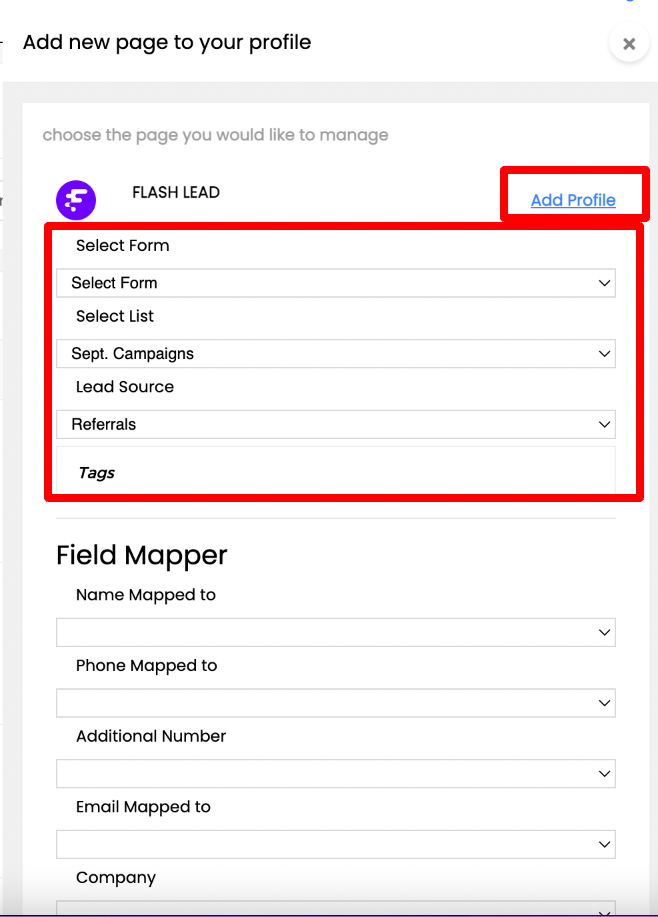
6. Fill out mapping
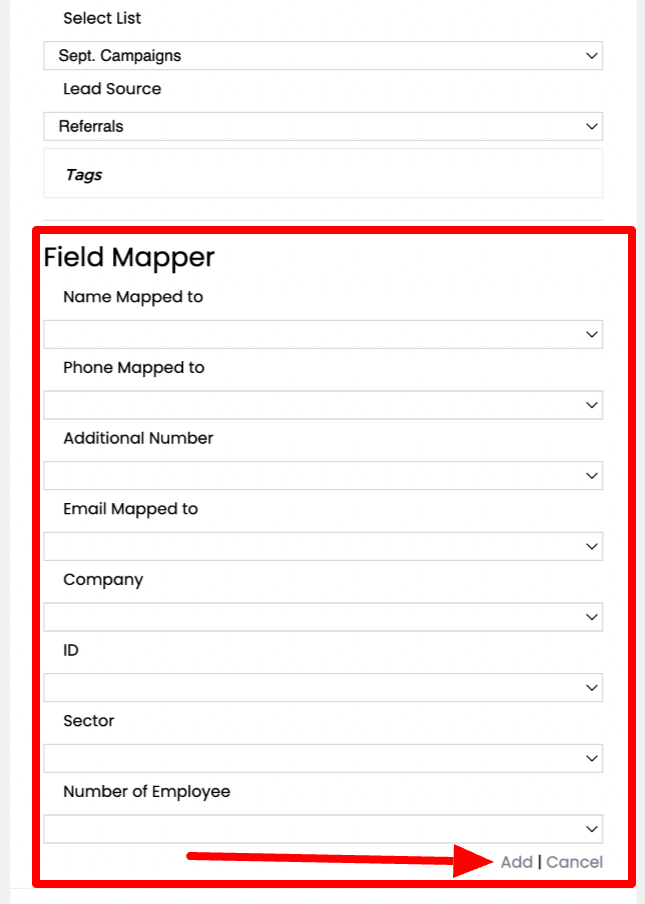
7. Update/Add
Note: leads received before making the connection won’t appear here.