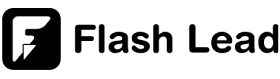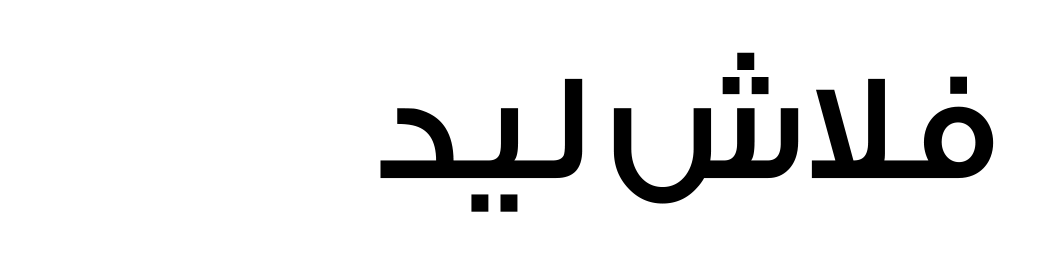Flash Lead Pro, in addition to the features of Flash Lead Essential, has unique features that serve marketing and sales. Here we deliver a full guide that accompanies the user step by step through all Flash Lead Pro Modules; the distinctive ones that are in common with Flash Lead Essential. Let’s have a tour of this product, which launched the past year, in January (2022).
In this article, we’ll illustrate
How could Flash Lead Pro help your business?
Flash Lead Pro helps businesses regardless of their sizes, fields of work, and models. Flash Lead Pro serves marketing and sales, making them fully optimized and delivering better results. As it:
- Optimizes team performance.
- Organizes major business data to be easily accessible and updated.
- Applies your actual Sales Pipeline.
- Supports you with the internal statistics important to your business.
- Facilitates communication with your clients.
- Makes your Marketing Campaigns more focused.
- Boosts your Sales.
Flash Lead Pro Modules
1- Team Module in Flash Lead Pro
After logging into Flash Lead Pro, the first action you would do as a business owner/team leader is to add all your team members. Adding the users will be through the team tab. For every salesperson, you will save his email and determine his role. Based on the role, the salesperson has access to the client’s data and purchase history.
2- Lists & Contacts Module
Lists are a simple method to categorize your leads, a Flash Lead list could link all leads that came from the same source together, leads captured in a certain month, or else. After putting those leads in the list, you could assign the salespersons with those leads; according to an automatic rotation or the manager could assign them manually.
Adding the salespersons is an easy step that could be done by typing the names of required employees. While adding leads to a list could be manual, through uploading an excel sheet, or even by connecting Facebook leads.
3- Flash Lead Pro Listings
These listings allow the business owner to upload all data needed about his products and services. It’s like creating his inventory that will present to his leads, creating these listings is through importing text that includes price, description, and specs, in addition to images.
Every listing has its history and a condition or status that describes its current state. Listings get easily updated regularly for change that occurs to its data or the clients that are interested in them.
4- Customizing Sales Pipeline
After importing the lead to the software, it’s time to document his journey for every step he takes toward conversion. Customizing a sales pipeline on Flash Lead Pro is the first step to guiding your lead to subscription, buying, or any other action. By opening the lead data, you can click on more actions to make any change or update related to its current status according to the last call; indicating the date and time of the next action (meeting/call), and type the notes about how it’s gone.
Conducting meetings became easier as it allows the responsible salesperson to put the time and date; in addition to the location which will be defined through GPS, and the attendees of this meeting. A new integration has been recently added, which saves all coming meetings on Google Calendar and automatically provides the zoom room link that will host them.
The GPS feature allows you to check as a business owner the exact location of your salesperson after logging out, if he/she is in the surroundings of the meeting point, then the meeting has already been conducted.

5- Reporting Module
This module is also in Flash Lead Essential, it allows the business owner to keep an eye on his team’s steps through overviewing reports generated by the solution that give all needed numbers like; the number of calls done, sales achieved, the number of leads entered during any desired duration. It helps the leader to know how productive was his team.
Reports related to leads clarify the sources of leads and the source that provides the highest number of leads, reports also illustrate the condition and quality of each journey with the leads.
6- Conversation Module
Flash Lead Pro provides omnichannel conversations, including Instagram, WhatsApp Business, and Facebook Messenger all in one place. When the user clicks on the conversations tab, the user will be able to connect to the required account from either social media platform.
It allows the salesperson to automate importing the data of the leader who has started the conversation; if it’s a new lead, or connects the message with an existing lead on the solution if it’s the same person.
7- Automation Module
Each automation has a pre-set rule that triggers the action to happen. An example for illustration is if you want to send an SMS that welcomes a new lead. You’ll have a field where you enter the automation title, then pick the needed action from the available droplist; which will be “send SMS” in this case. Then select the list of leads you want; to apply this rule on, and finally write the text you find suitable. This finishes the action section.
The user should put the rule that promotes this action. Here our rule is: If “New lead added”, send to the lead number. Automated messages can be customized through Flash Lead Pro; which is a great benefit for more personalized messaging and a strong connection between the company and leads or hopefully clients.
8- Sales Module
This module is one of the most important modules in both Flash Lead Essential and Flash Lead Pro; where it allows the business owner to check the value of sales along with any duration. It allows the user to create any new sale, on the software, in progress mentioning all needed details.
The sales module gives 360-degree accessibility; to check the past sales and its customers, it encloses as well the details of products that have been sold.
Why should you choose Flash Lead Pro?
Flash Lead Pro has numerous features and benefits that make it the best in the market, it includes following:
- Available in Arabic and English
- Attainable on IOS and Android
- Accessible on Mobile and Web
- Unlimited integrations
- Customizable for any industry
It is one of two solutions Flash Lead delivers, where the first product, we presented, was Flash Lead Essential, then we developed an add-on VOIP solution that provides all call center features, that was Flash Lead Call, and Flash Lead has recently allocated its newborn solution that gathers all in one, Flash Lead Pro.
Need to start today? Book a call with one of our experts.