1. Go to Meet Me
2. Press New Meeting Type
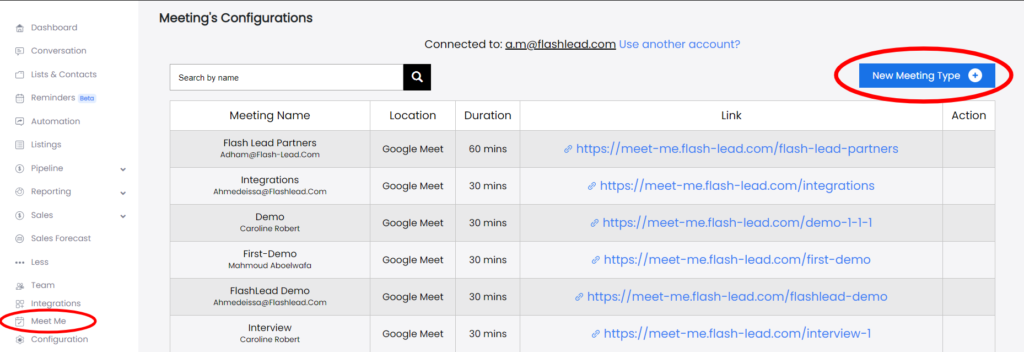
3. In the Add New Meeting popup, fill all the required information:
- Meeting Name(on boarding, contract, presentation…)
- Choose Place (physical place “coffee house, workspace or client’s office”, or virtual like Google Meet)
- Sales Person & Time Zone: choose your email and local time zone.
- Duration: meeting duration 15mins, 30mins, 1 hour.
- Choose List: pick the list where you want to save the lead “contact” if this lead wasn’t already on the system. *If lead already exists, the meeting will be automatically scheduled in the lead regardless of the list.
- Availability: as a sales person, what are the available times during the week where you will be free to take meetings? This is where you specify this. Monday from 11:00 AM to 2:00 PM is great, then you have a seminar to attend for two hours, then meetings again from 4:30PM to 6:00PM. It’s all customizable. You can also close days (no client meetings this day) from the checklist here. YOUR slots, your time, your meetings.
Click New Meeting Type
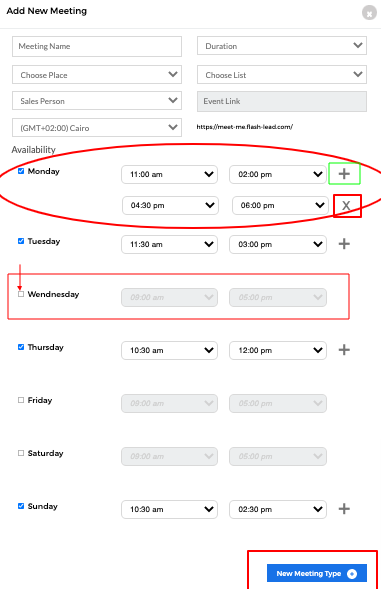
You will now find the link ready for you to send to contacts “leads” to book meetings with you.