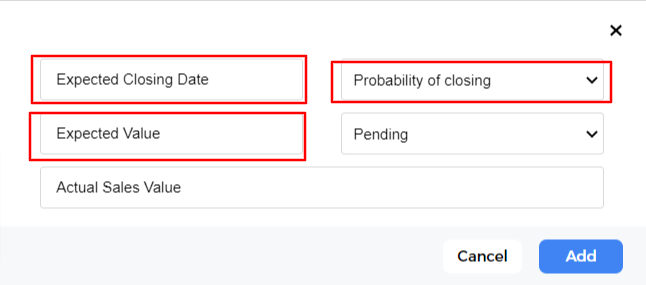1- Go to Sales Forecast
2- Press “Add New Forecast”
3- Lists & Contacts will be opened
4- Choose Desired List
5- Find desired Lead > Press Open Lead
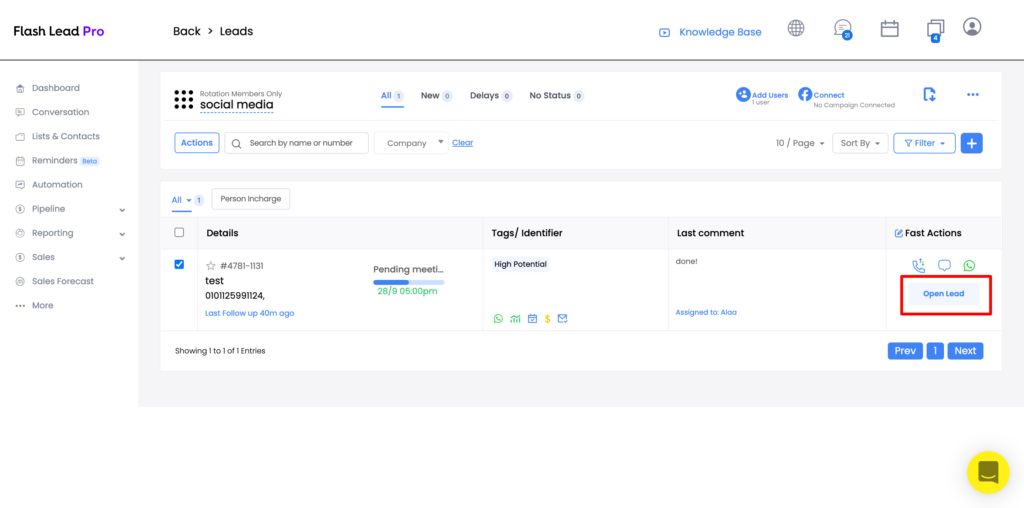
6- Select Sales Forecast
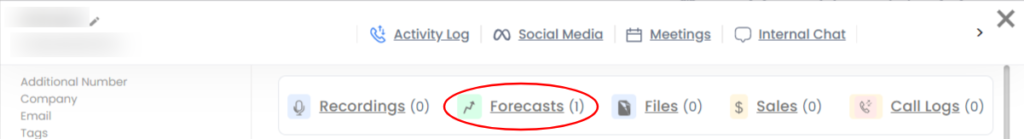
7- Press the New Forecast button
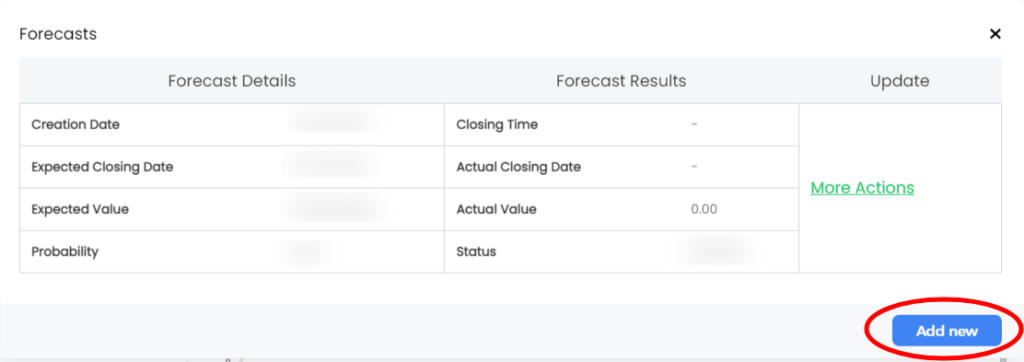
8- Pick the expected date and fill in required details