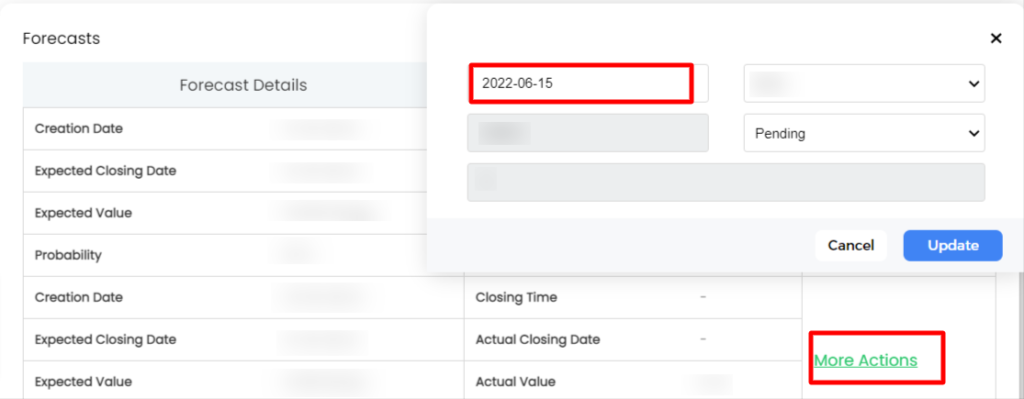Option A:
1- Go to Sales Forecast
2- Search by name for the Lead
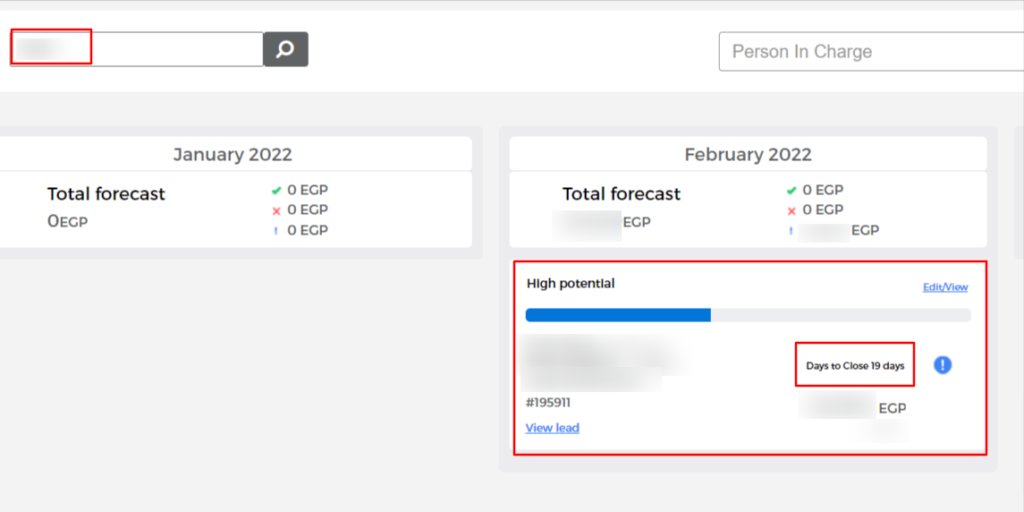
3- Click Edit/View
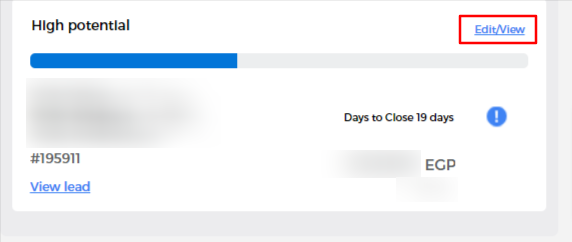
4- Check/Edit the Expected Closing Date
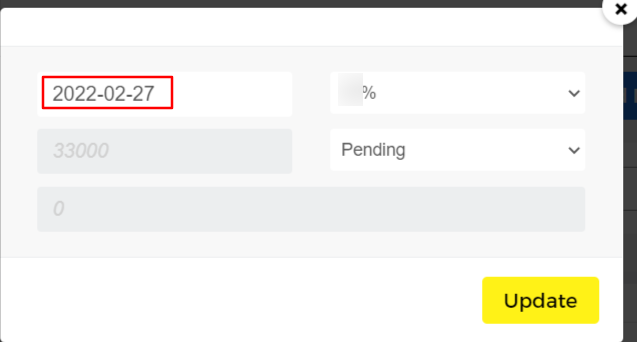
Option B:
1- Go to Lists & Contacts then choose Desired List
2- Search by name or number and find the desired lead
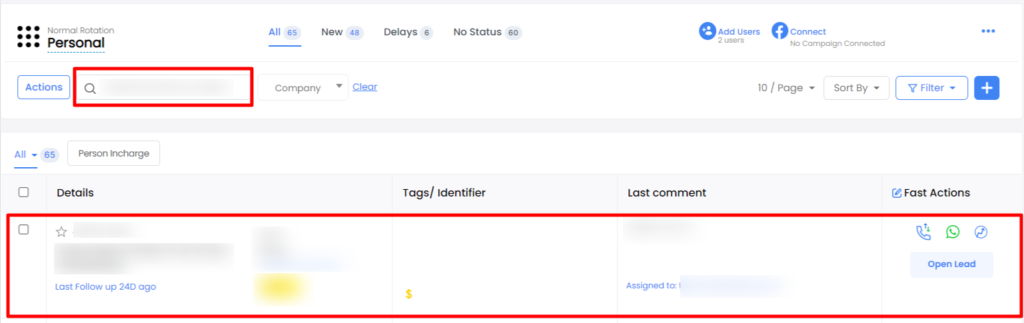
3- Click on Open Lead
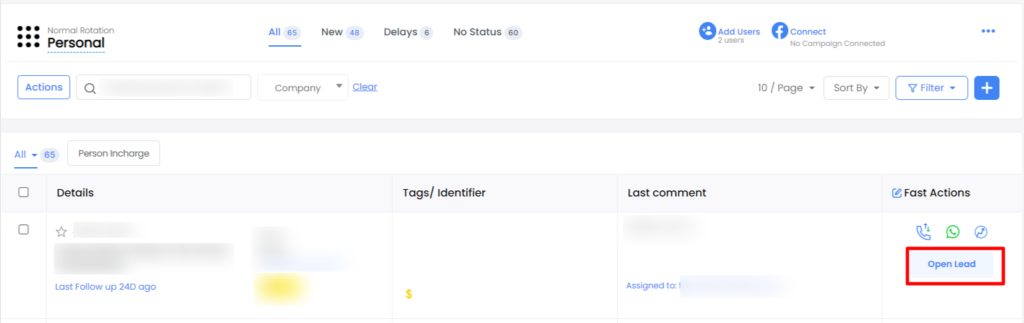
4- Select Sales Forecast and check Expected Closing Date
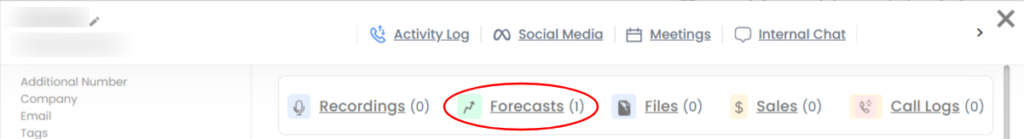
To Edit:
5- Click More Actions and edit the required date