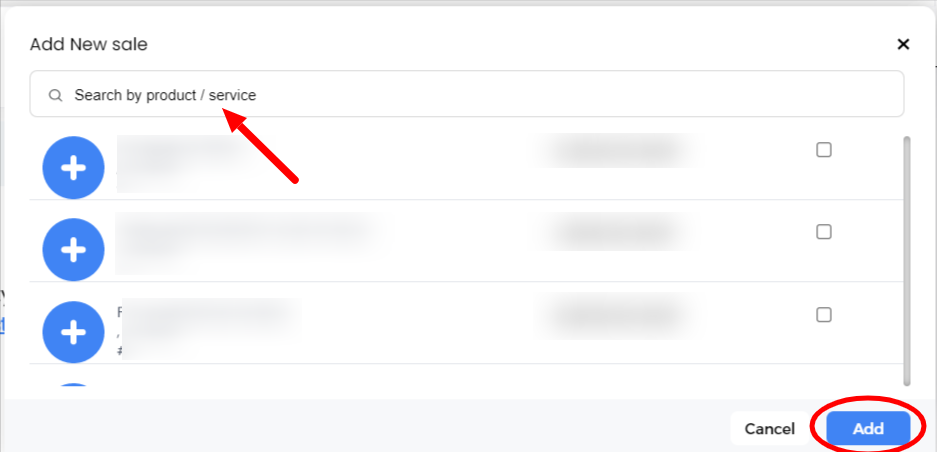*From Sales Module:
1. Go to Sales >Press Create a New Sale or Go to Dashboard > Press New Sale
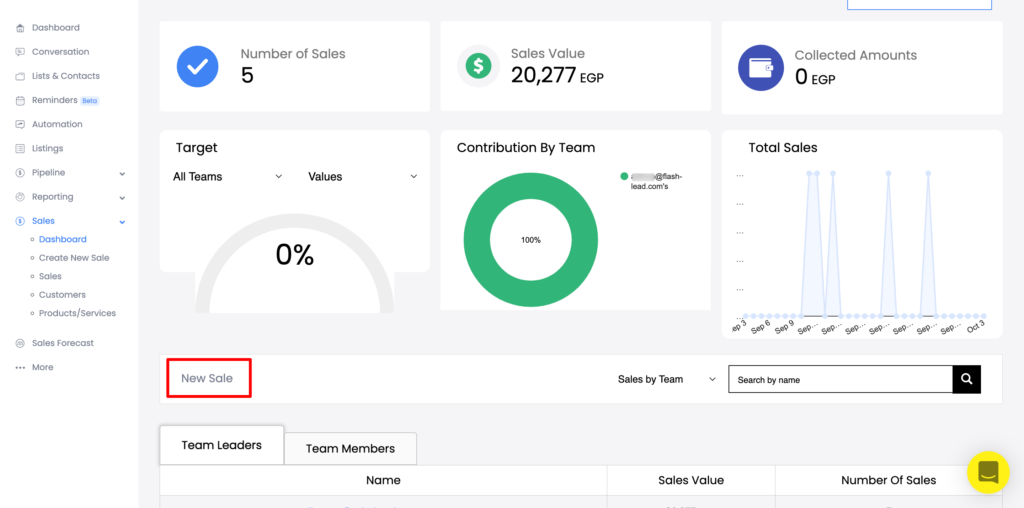
2. Press Add customer > Choose Customers
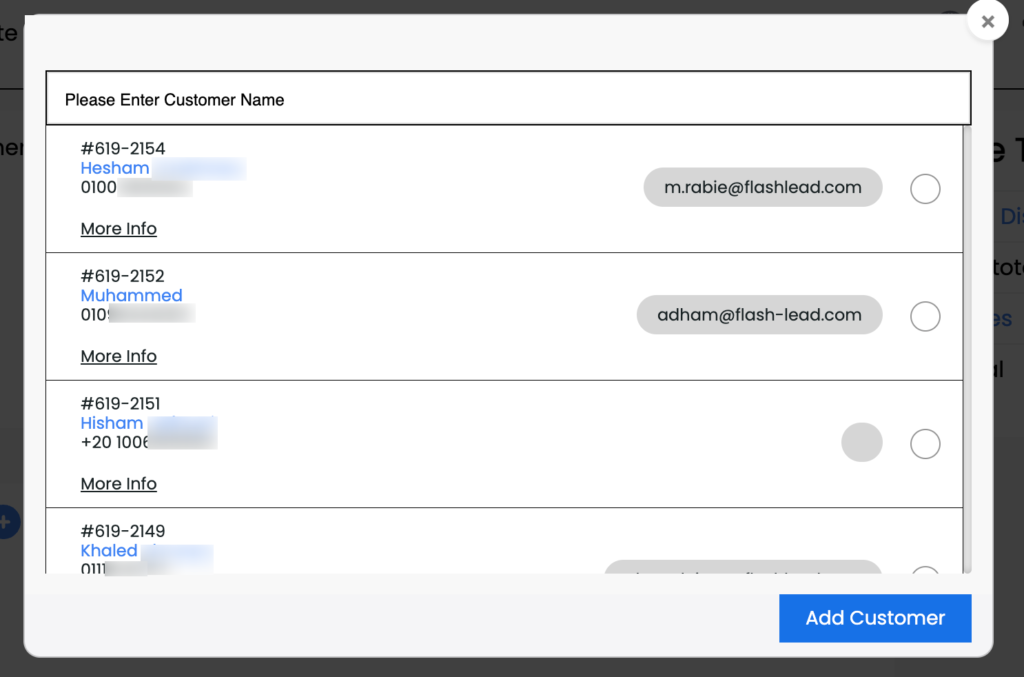
3. Press Sale details
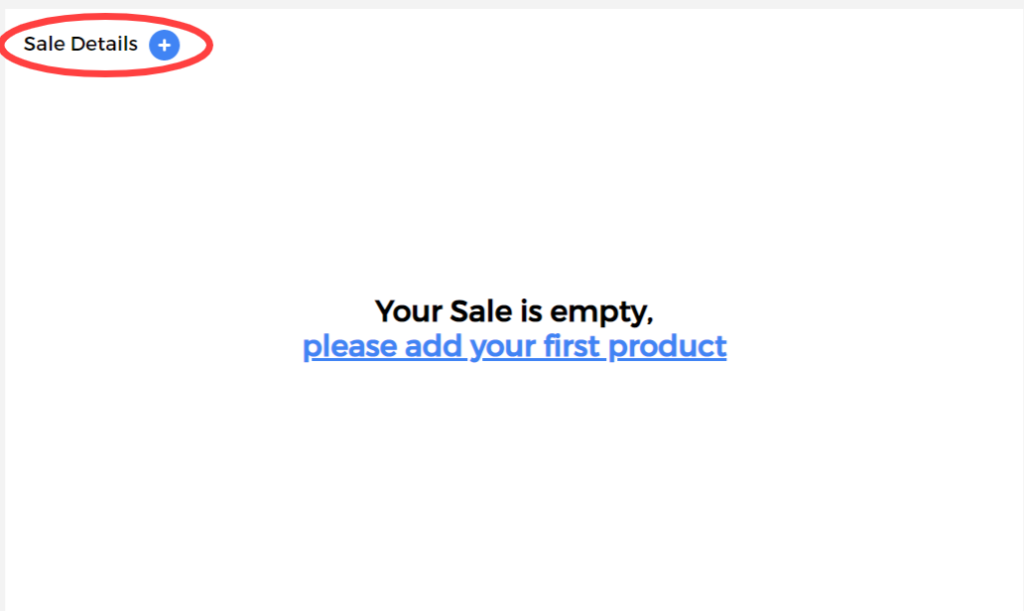
4. Search Product / Services >Press Add Product
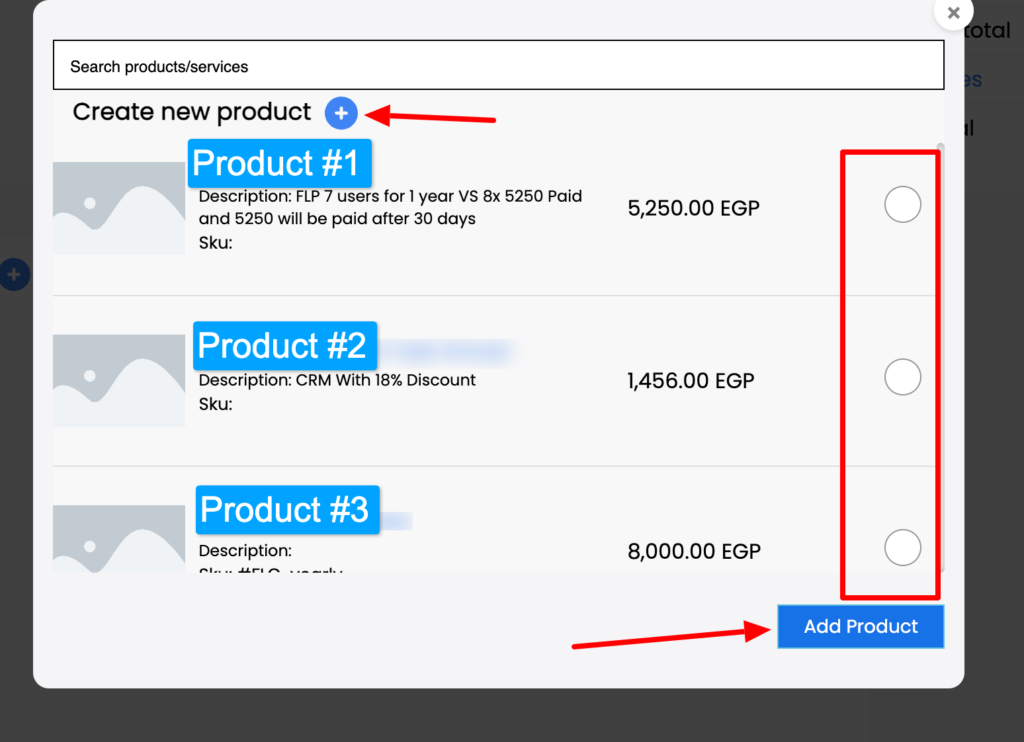
*From Lists & Contacts:
1. Go to Lists & Contacts
2. Choose desired List
3. Go to desired Lead > Press Open Lead
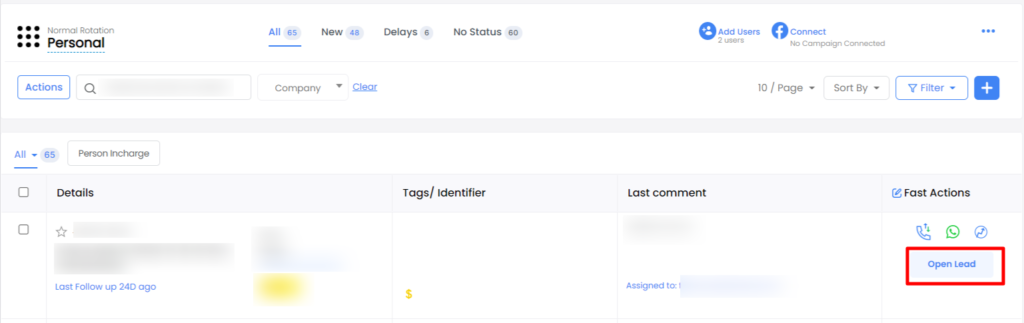
4. Press Sales > Add New
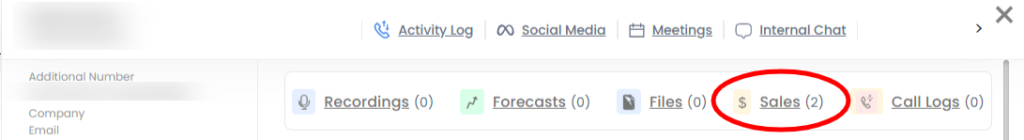
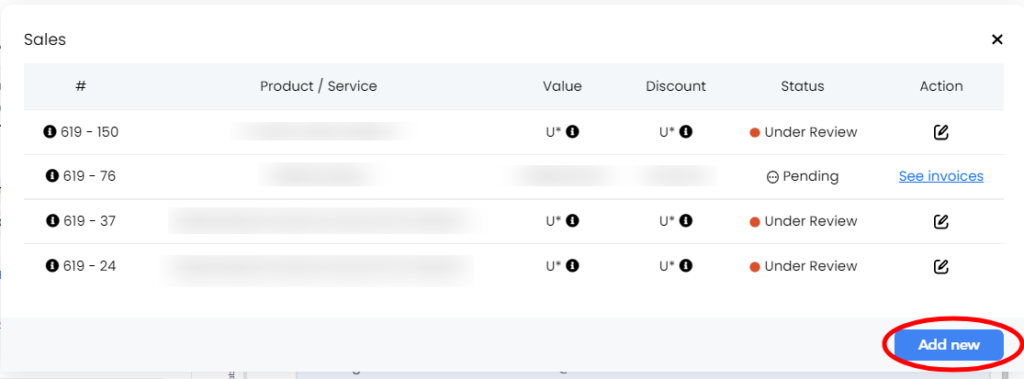
5. Search Product / Services > Press Add Product