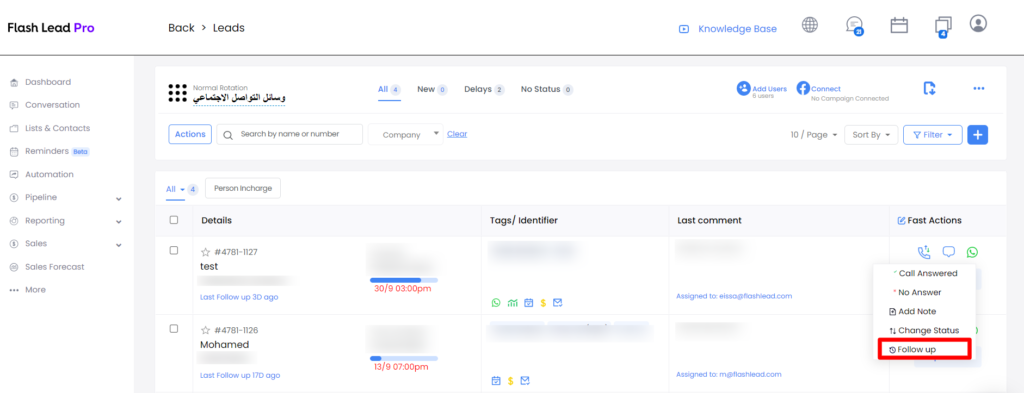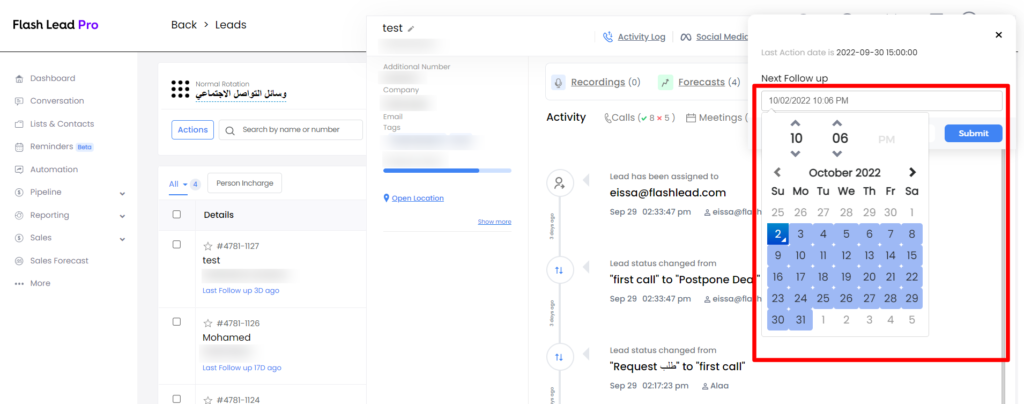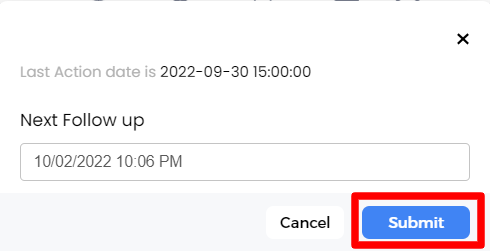1. Go to Lists & Contacts
2. Choose List
3. Select Lead
4. Press Log Calls / Open Lead
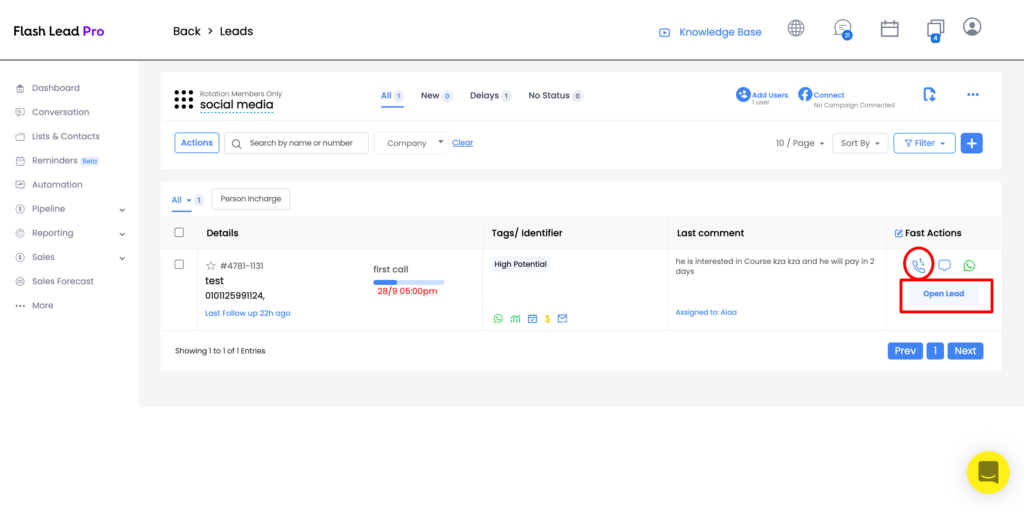
a. Select the choice that suits the actual case whether Call Answered or No Answer
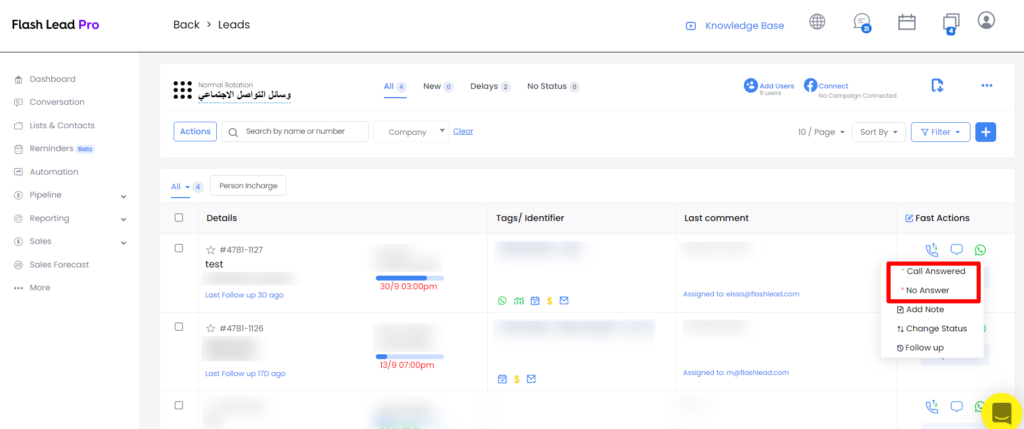
i) In case you chose Call Answered > You can: 1- Change the lead status 2- Set the next follow up appointment 3- Add call feedback
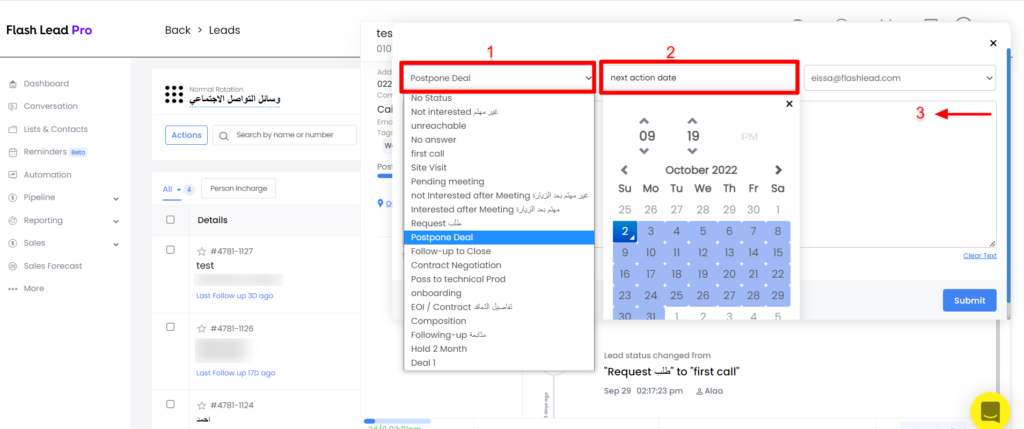
ii) In case you chose Call Answered > You can: 1- Change the lead status 2- Set the next follow up appointment 3- Add call feedback
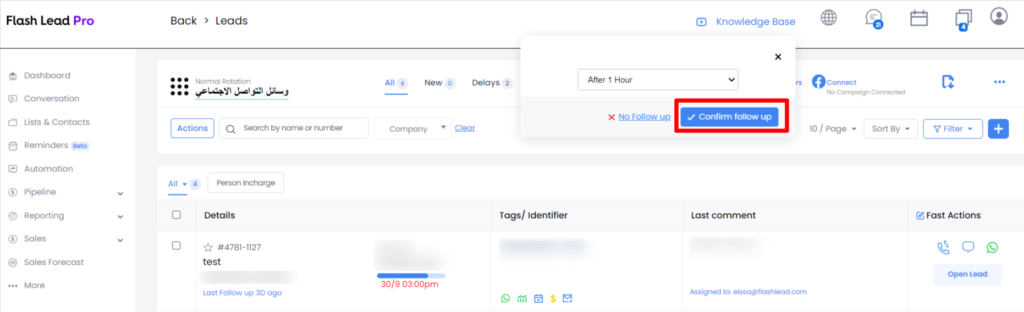
Or you can ignore setting a new follow up by pressing No Follow up
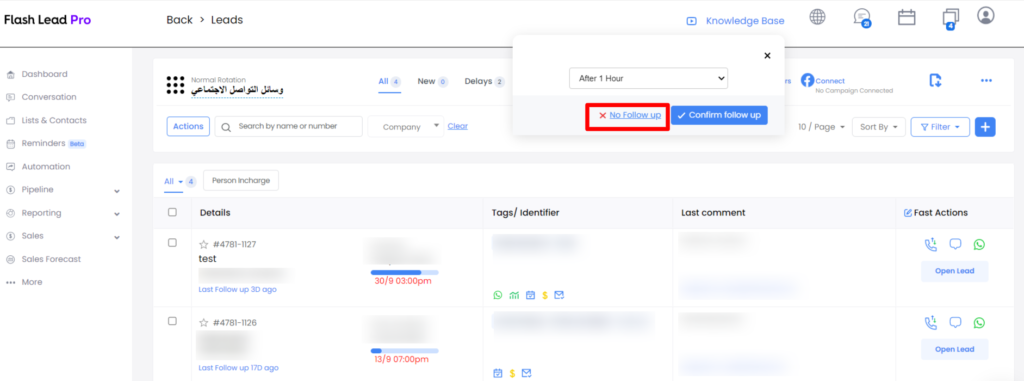
b. Select Change Status, then choose suitable status, and finally Submit
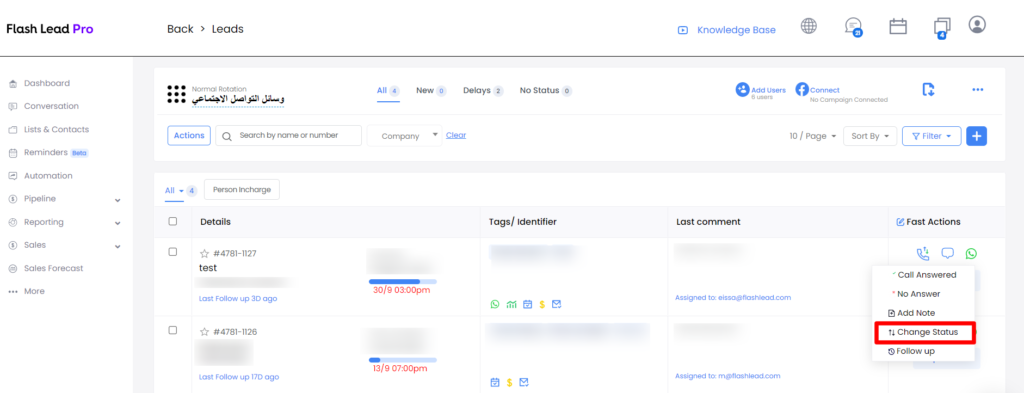
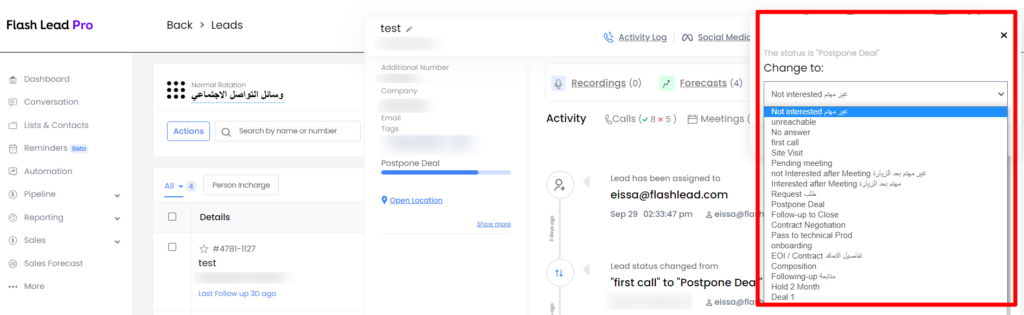
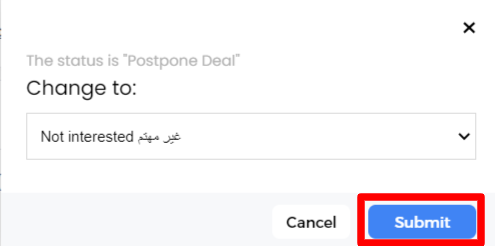
c. Select Change Status, then choose suitable status, and finally Submit
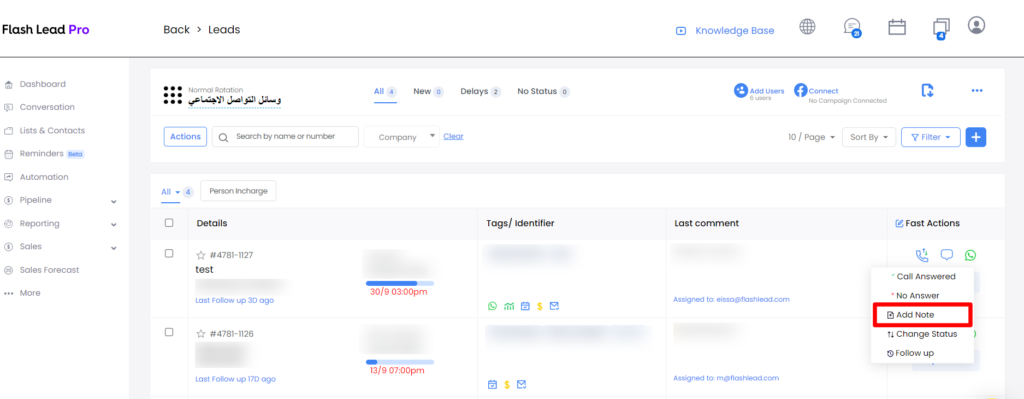
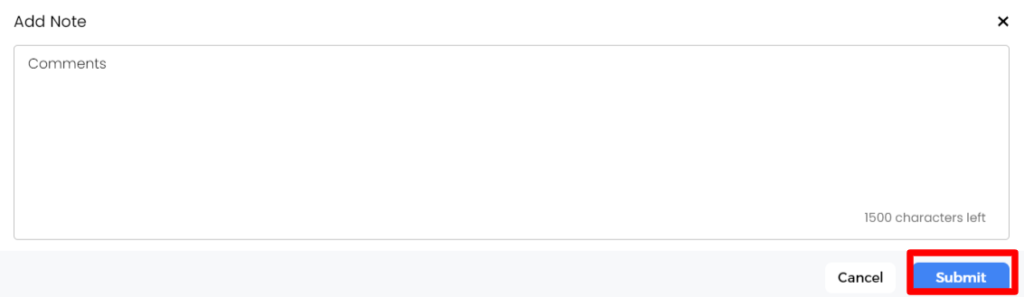
d. Select Follow up, set the suitable next followup, then Submit