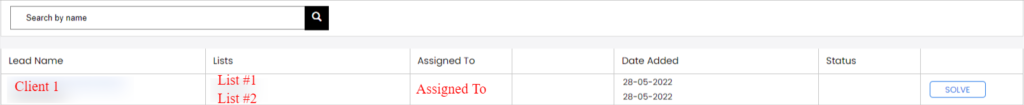Note: all configurations are open only for Admins and Account Owners only.
Duplicates are contacts that are added to the system twice with two different persons in charge.
1. Go to Duplicates
2. Check for duplicates
3. Open duplicated leads
4. Click Solve
5. Assign, move or delete.