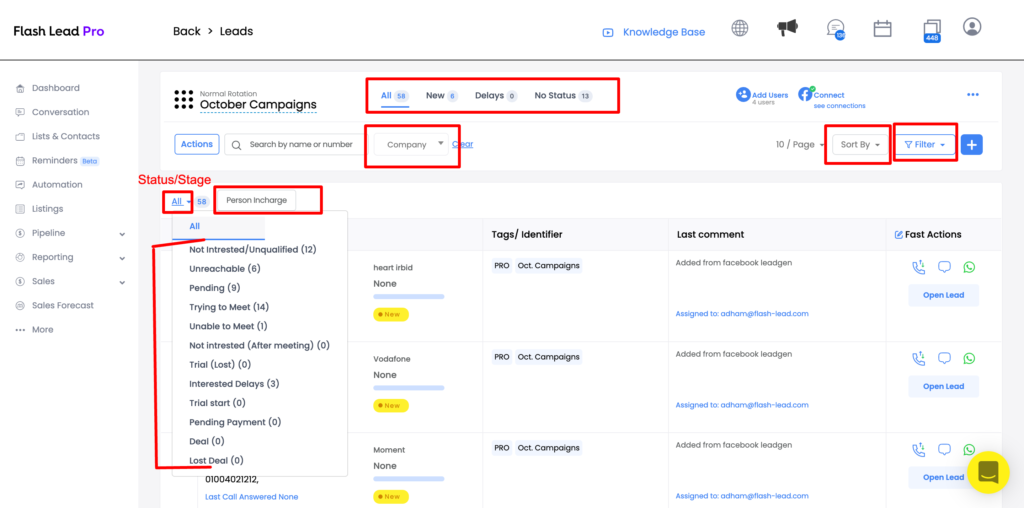1. You can filter from the Filter tab by:
Creation Date: date the lead was added to the system
Action Date: next set action date (follow up, scheduled meeting)
Scheduled: actions scheduled today, tomorrow, this week
Inactive Period: how long is this lead inactive, not contacted?
Added by: who added this lead?
Tags: you can select 1 or multiple to be shown.
Meetings: scheduled, completed, pending, canceled.
Meeting Date
2. You can filter by Person in charge (all leads assigned to certain team member)
3. You can filter by Company (all leads under same company name)
4. You can filter by Lead Status/Stage
5. You can sort by (recently added, A-Z, older first, recent follow ups, time of follow up)