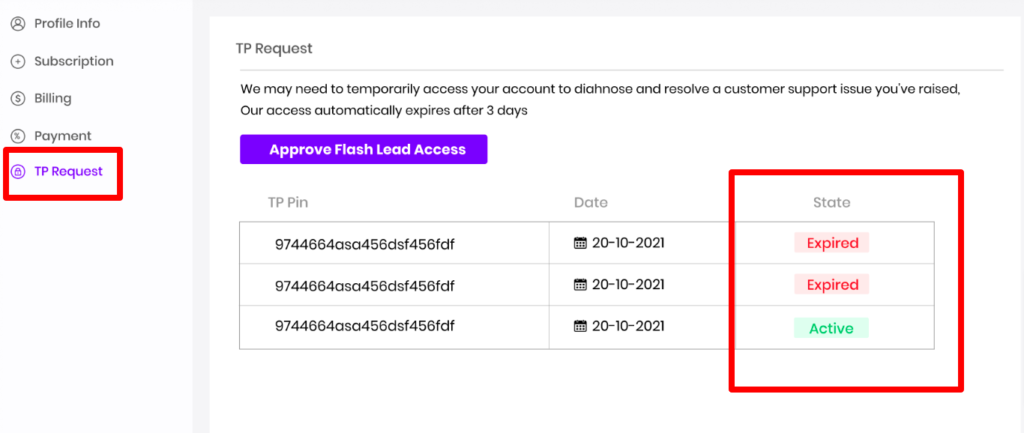Temporary Password is used to give Flash Lead support team temporary access to your accounts to diagnose any technical support or issues raised and resolve. TP automatically expires in 7 days.
1. Go to Account
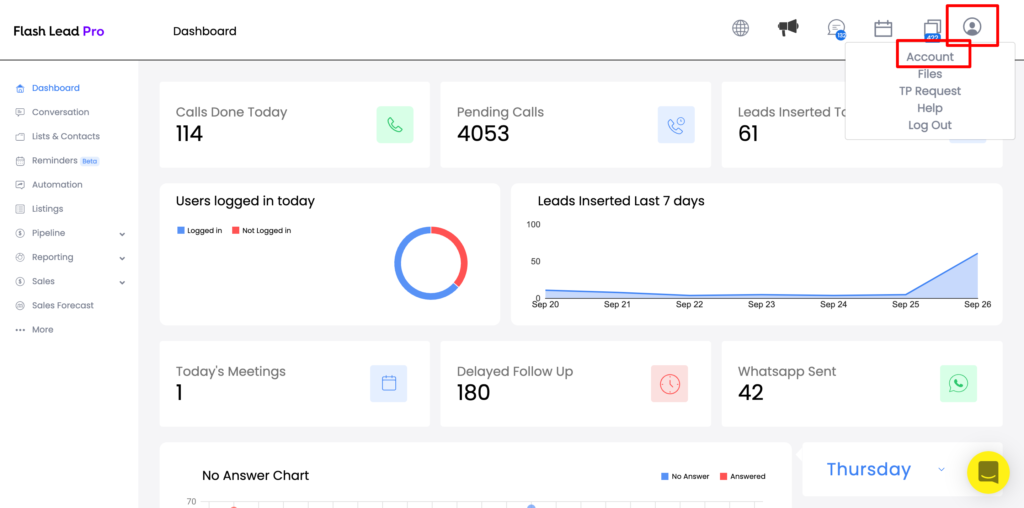
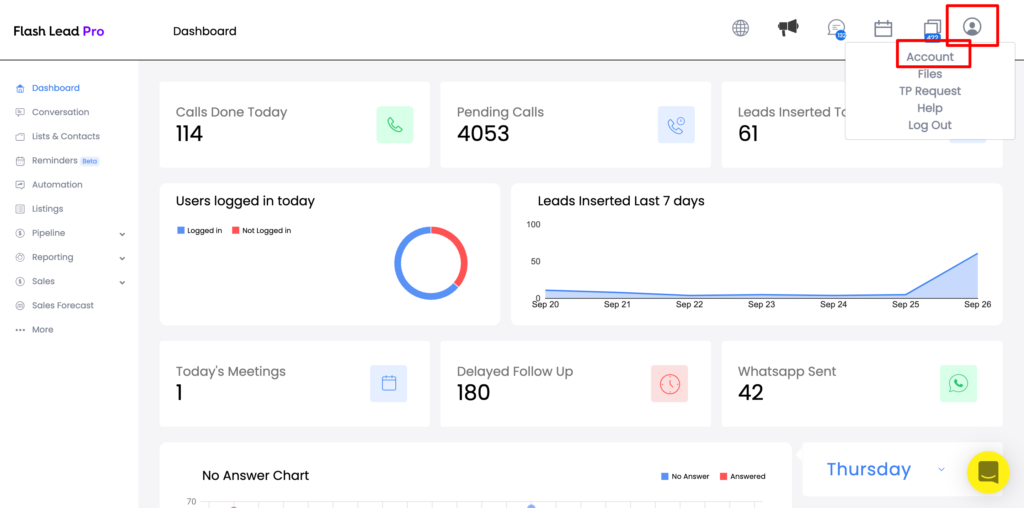
2. Open TP Request > Approve Flash Lead Access
3. An email will be sent to Flash Lead support team with the temporary password
Note: you can always check TP status.