Go to Contacts > Press the + button
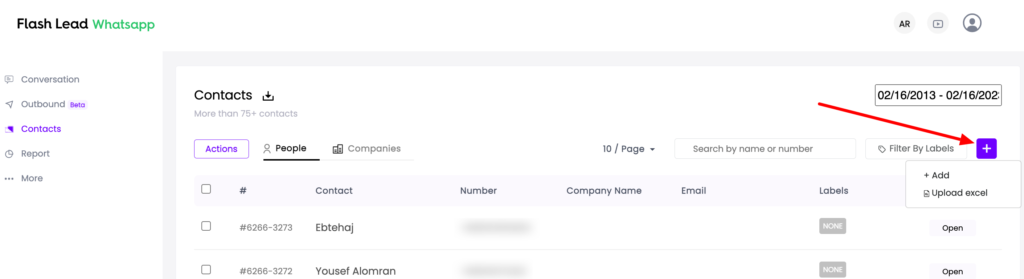
- Add manual :
1. Go to Contact page
2. Press add > add manually
- Upload excel:
1. Go to contact page
2. Press upload excel
3. Download template > fill it > save it on PC
4. Press upload > search file from PC
5. Add Labels to segment your uploaded contacts
Example: New Clients, Promotion 15%, contact center…..
For all inbound messages from new numbers or first time senders, a contact will be automatically created.